Referencing style - APA 7th: EndNote
This section provides information about the specific setup requirements for creating APA style references within EndNote.
EndNote
EndNote is a program/application which helps you with referencing. It enables you to create a library of the references/sources you are using in your learning or research. EndNote can be used with Word to help create your in-text citations and end reference list.
The University Library EndNote guide includes information on downloading references from UWA databases, reference styles and links to valuable information sources.
The EndNote style which best supports the APA 7th edition is titled APA 7th - American Psychological Association 7th Edition
-
This style comes as part of EndNote 20 and higher, if using EndNote X9 or earlier you will need to download the style.
-
Download the style from the EndNote Output Styles page (please ensure that you choose the style entitled APA 7th)
-
Ensure you follow the 'Installing a style' instructions in the EndNote guide.
When using EndNote you will still need to have an understanding of the essential elements to be included in an APA reference as well, as its format, especially if you have to manually enter references into your EndNote library.
NOTE: The update to EndNote 20.1.0 does allow EndNote to be able to use the above setting.
Clarification for using the Web Page reference type, retrieval dates, contributor roles, records from Web of Science, computer software, mobile apps, apparatus and equipment, as well as audio, are explained on this Clarivate page.
Using EndNote with APA 7th to cite a Generative Artificial Intelligence (AI) reference
At present there is no reference type template in the APA 7th EndNote style that will provide a 100% accurate reference for an AI citation. You could try 'Computer Program' but the output may not be ideal. It is therefore advisable that you manually enter any of these reference types in your document alongside the EndNote insertions following the formatting layout in our APA 7th guide or the APA Style Blog. Note: be extremely careful as to not accidently delete any citations inserted by the EndNote.
If you are an advanced EndNote user you can follow these steps to modify the style:
1. Open EndNote program.
2. Go to Tools > Output Styles > Open style manager.
3. Select APA 7th and click Edit.
4. Go to Bibliography > Templates and look for Computer Programs.
5. Delete the full stop after the Title statement from the template.
6. Delete the In from in front of the `Series - Title statement in the template.
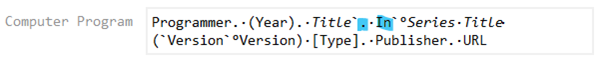
7. Go to File > Save as and insert a new name such as APA 7th Copy or APA 7th Edited so you can identify your modified style.
8. In Word and EndNote select the new edited style.
CONTENT LICENCE
 Except for logos, Canva designs, AI generated images or where otherwise indicated, content in this guide is licensed under a Creative Commons Attribution-ShareAlike 4.0 International Licence.
Except for logos, Canva designs, AI generated images or where otherwise indicated, content in this guide is licensed under a Creative Commons Attribution-ShareAlike 4.0 International Licence.
