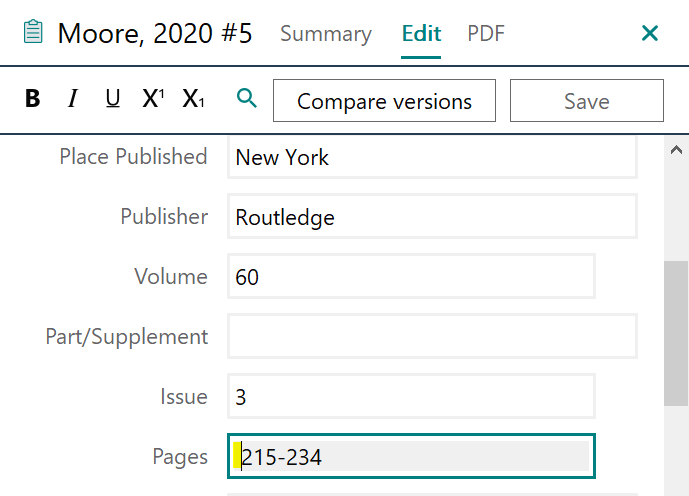Referencing style - Chicago: EndNote
Chicago 18th for EndNote
If your version of EndNote does not have the 18th edition style, you can download it from the EndNote style Library.
See the links below to go directly to download site for:
- EndNote Style - Chicago 18th Author-Date
- EndNote Style - Chicago 18th Notes and Bibliography (Footnotes)
Library computers have been updated to include Chicago 18th in EndNote.
Using EndNote with Chicago 18th Author-Date
Author names
- Organisation names: in order to display organisational or corporate authors correctly, add a comma after the name to prevent EndNote from formatting in the First Name, Surname order.
Journal Articles
- Missing space: there is a minor error in how a journal page range is displayed in the output of the new edition style. Until the issue is resolved:
- Add a space before the page range:
Using EndNote with Chicago 18th Notes and bibliography style (Footnotes)
Author names
- Organisation names: in order to display organisational or corporate authors correctly, add a comma after the name to prevent EndNote from formatting in the First Name, Surname order.
Inserting footnotes
In Chicago Notes and Bibliography, citations are indicated by a number in the text, printed as a superscript ("notes")
- Place the cursor after the punctuation..
- Create the footnotes using your word processor (in Word click on the References tab on the ribbon at the top of the screen, then select Insert Footnote).
- Then insert the citations into the footnote using the Chicago style.
- In the Chicago style, the number in the footnote is not superscript and you will need to change this manually.
- The first time a citation is used, it appears in the footnote as a complete reference,
- Depending on the Chicago version you are using, subsequent citations will be an abbreviated reference with just a short title (Chicago 18th, and 17th), or appear as "ibid." in earlier editions.
- In order for the short title to display correctly, you will need to edit the reference in your EndNote Library and enter the short title in the appropriate field.
.
The full reference will appear in the bibliography at the end of the paper.
To determine how an output style handles footnotes
- In EndNote, click on Tools on the top menu bar, then Output Styles > Open Style Manager
- Highlight the relevant output style and click on Edit
- When the edit window opens, go to Footnotes in the left-hand pane, and click on the subheading Templates. On the top left-hand side of the edit window, you will see a drop-down menu showing how EndNote formats citations in the footnotes.
- If the setting is Same as citations, EndNote will format the references like the citations in your text, e.g. (Smith, 1999).
- If the setting is Using footnote format, EndNote will format the references in a special footnote style, which is defined in the Templates pane below the drop-down menu.
- If the setting is Same as bibliography, EndNote will format the references in the footnotes in the same way as the references in the bibliography at the end of your document
Note: If you are using a prior version of EndNote, access to the Output Styles is under Edit on the top menu bar.
Using EndNote with Chicago 18th to cite Generative Artificial Intelligence (AI)
At present there is no reference type in EndNote that will provide a 100% accurate reference for an AI citation. You could try 'Computer Program' but the output may not be ideal. It is therefore advisable that you manually enter any of these reference types in your document alongside the EndNote insertions following the formatting layout in our Chicago guide.
Note: be extremely careful as to not accidently delete any citations inserted by the EndNote.
CONTENT LICENCE
 Except for logos, Canva designs, AI generated images or where otherwise indicated, content in this guide is licensed under a Creative Commons Attribution-ShareAlike 4.0 International Licence.
Except for logos, Canva designs, AI generated images or where otherwise indicated, content in this guide is licensed under a Creative Commons Attribution-ShareAlike 4.0 International Licence.