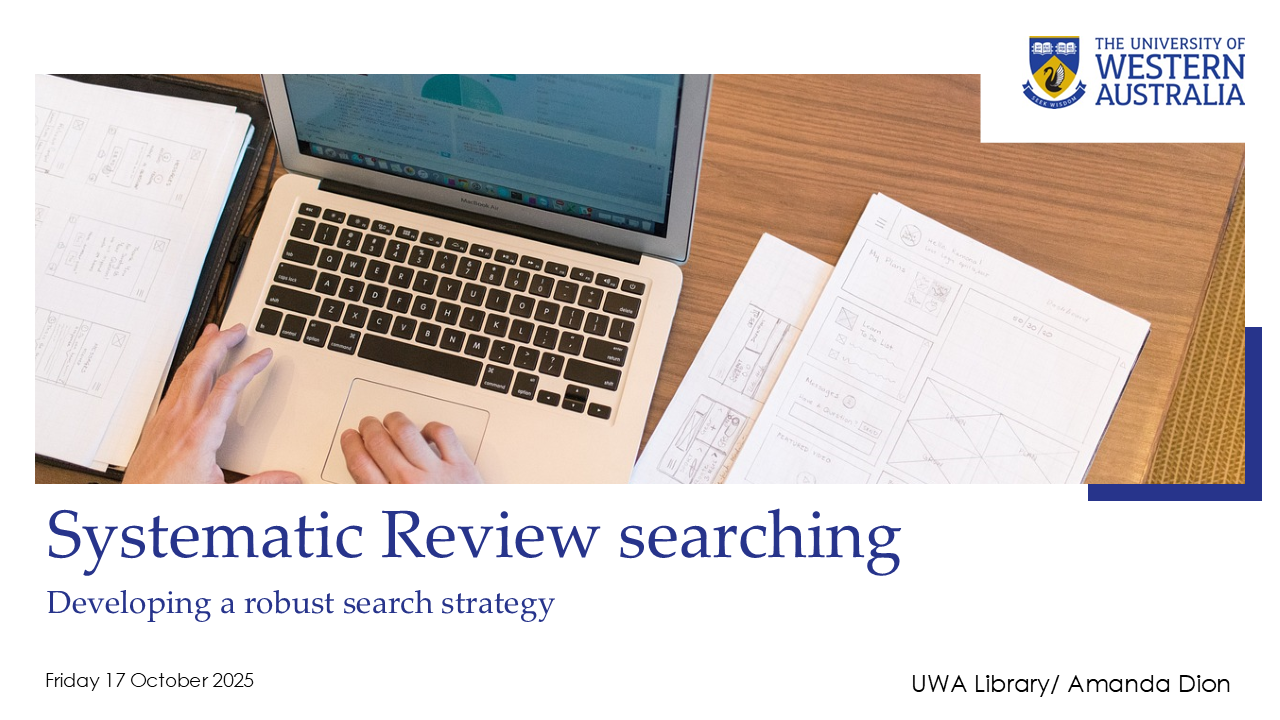Systematic Reviews
Design your search strategy
Developing a search strategy is the process of converting your research question into a format that the database can interpret. Databases work by matching the search terms you type, to the titles, abstracts, and subject headings in the records of items in the database. To locate the relevant literature you need to use the same terms that are used in academic sources.
Step 1 - Formulate your question.
Step 2 - Identify the key concepts of your question. The frameworks used to develop your question are a good start.
This search strategy planner can also help you map out your key concepts and formulate your search.
Step 3 - Develop search terms based on your key concepts. The compose a search guide demonstrates how to compose a search and use it in some library databases. The guide covers the processes involved in composing a search using:
- Keyword searching
- Database syntax
- Subject heading searching
- Boolean logic
The following is a brief overview of search strategies from the compose a search guide that are most useful when conducting a systematic review.
See also Ross-White et al (2024) '2.4.3 Developing a Search Strategy' in the JBI Manual for Evidence Synthesis
Keyword searching
Keyword searching is the most common form of searching. It involves searching for key words and phrases to identify papers that contain those words in the main fields (such as title and abstract).
As different authors may use different terminology, it is important to consider all relevant synonyms and alternate terms for your concept to ensure you are finding all relevant results on your topic. See further guidance on how to find synonyms.
In addition to searching a thesaurus for direct synonyms, think about:
- Medical vs common terms eg. Varicella Zoster vs Chicken pox
- Acronyms and abbreviations eg. COPD vs Chronic obstructive pulmonary disease
- Generic vs Brand names eg. Acetaminophen vs Panadol
- English vs American spelling eg. Tumour vs Tumor
- Broader vs narrower terms eg. Obesity surgery vs Bariatric surgery
Subject heading search
Check if your chosen database has a Subject Heading relevant to each concept in your search.
Subject headings are like "tags", indicating the main topics of an article. Databases select the most relevant subject headings for each article from their own controlled "thesaurus" of subject headings.
If you only use keywords in your search strategy, you could miss articles if an author happened to use different words in their title and abstract.
If you only use subject headings in your search strategy, you will miss articles without those headings or published before a subject heading existed.
Things to know about subject headings in databases:
- Not every database uses subject headings.
- Each database may have their own unique subject headings (eg; MEDLINE uses the MeSH).
- Use the 'help' menu in a database to determine how to use subject headings in your search for a particular database.
- Read the "scope note" of a Subject Heading to see exactly how it is defined in that database, to determine if it is relevant to your question.
The advantage of using subject headings
- The same subject headings will be consistent across all papers in a database on the same topic
- Identifies the key concept regardless of the terminology used by the author
- Easily find subject headings in the searchable thesaurus
More details about how to find Subject Headings in the Compose a Search Guide.
For more information on why subject headings and keyword searches should be used together:
Solomons, T., & Hinton, E. (2021). Federated searches: why a one-stop shop approach to literature searching falls short for evidence synthesis. JBI Evidence Synthesis, 19(6), 1259-1262. https://doi.org/10.11124/JBIES-21-00177
Seed articles
Developing a search strategy should always begin with preliminary searching to ensure that your question is feasible and hasn't already been answered in the literature.
Firstly, start looking for some key articles on your topic. Conduct some preliminary searching as you develop your search strategy. Secondly, carry out more targeted searches looking for keywords in the article title.
Conducting a number of scoping searches will provide an indication of the amount of existing literature in your area of interest, and you will then be able to select your seed articles, a 'gold set' of relevant references. For inclusion in your gold set, an article cannot simply be background reading but MUST be one that you will include in your review. Select several papers in your gold set; try for 5-6 papers or more.
Find your gold set:
- Conduct searches in several key databases such as Google Scholar, Scopus, Ovid Medline
- Locate key papers recommended by subject experts, supervisor and team members
- Check references used in similar systematic reviews.
- Use text mapping tools such as MeSH on Demand, PubMed PubReMiner, Research Rabbit and Connected Papers
- UWA has subscription access to Scopus AI accessible via the Scopus AI tab within Scopus database.
Gold Sets help researchers gauge the ability of their comprehensive search strategy; to include all relevant studies, and to exclude irrelevant studies in its precision. By comparing the results obtained with the Gold Set, researchers can measure the recall and precision of their search methods. This evaluation aids in refining the search strategy and improving the overall quality of the systematic or literature review.
When an article in your gold set is not retrieved by your search strategy, you can revise your search accordingly in order to include it. Always check that the article is indexed by the database you are searching, then see what keywords can be incorporated into your search strategy so that the article is retrieved.
Boolean logic
Use Boolean to combine search terms
Use AND and OR to combine your keywords:
AND - use to combine keywords for different concepts e.g. diet AND exercise AND obesity
OR - use to combine keyword synonyms e.g. diet OR nutrition
| Concept 1 | Concept 2 | Concept 3 |
| (diet OR nutrition OR "healthy eating") AND | (exercise OR "physical activity" ) AND | (obesity OR overweight) |
Symbols and syntax
When keyword searching you will often need to include punctuation symbols and search operators to help you find all the relevant papers. For example:
| Type | Definition | Example |
| Truncation symbols | Allow you to find papers using any ending of a word. | Austral* = Australia, Australian, Australasian |
| Wildcards | Use within words to search for alternate spellings or word forms. | colo#r = color or colour wom#n = woman or women |
| Adjacency operators | Find keywords within a certain number of words of each other. | mental ADJ5 health = finds the words 'mental' and 'health' within 5 words of each other. For example, this would find articles with the phrase "mental and emotional health" |
| Post-qualifiers | Search for keywords in only certain fields of the record. | education.ti,ab = searching the title and abstract fields only for the word education |
IMPORTANT: Always check the Help menu of the database you are using to check which symbols and operators can be used in that particular database.
Webinar : Developing a robust search strategy for systematic reviews
This webinar recording covers:
- Types of reviews & definition of systematic reviews
- Checking for prior reviews
- Search strategy planning, keywords and subject headings
- Where to search
- Boolean Operators AND & OR, Truncation & Wildcard searching
- Grey literature
- Managing search results in EndNote & Covidence
- PRISMA reporting standards
- Last Updated: Oct 29, 2025 9:00 AM
- URL: https://guides.library.uwa.edu.au/systematicreviews
- Print Page
CONTENT LICENCE
 Except for logos, Canva designs, AI generated images or where otherwise indicated, content in this guide is licensed under a Creative Commons Attribution-ShareAlike 4.0 International Licence.
Except for logos, Canva designs, AI generated images or where otherwise indicated, content in this guide is licensed under a Creative Commons Attribution-ShareAlike 4.0 International Licence.
Staff & Students
The University of Western Australia
PRV12169, Australian University