Library Information Literacy Skills Toolkit: FIND
Build your students' skills in finding quality information. These learning objects cover key information resources such as OneSearch, UWA subscribed databases, and Google Scholar alongside key techniques such as breaking down a research question and creating a search strategy to Boolean logic and more advanced searching techniques.
Key: Video Interactive Infographic Module Checklist Library guide
Using OneSearch

Introduction to OneSearch

What is OneSearch?

Signing in to OneSearch

Why sign in to OneSearch?

OneSearch Quick Search

Modify Search Results in OneSearch

Try it! Filtering OneSearch results

Saving OneSearch Filters
Finding what you need (Search Strategy)

Breaking down your assignment question

Where to find information for your assignments

How to run a search

Finding information for assignments

The search process
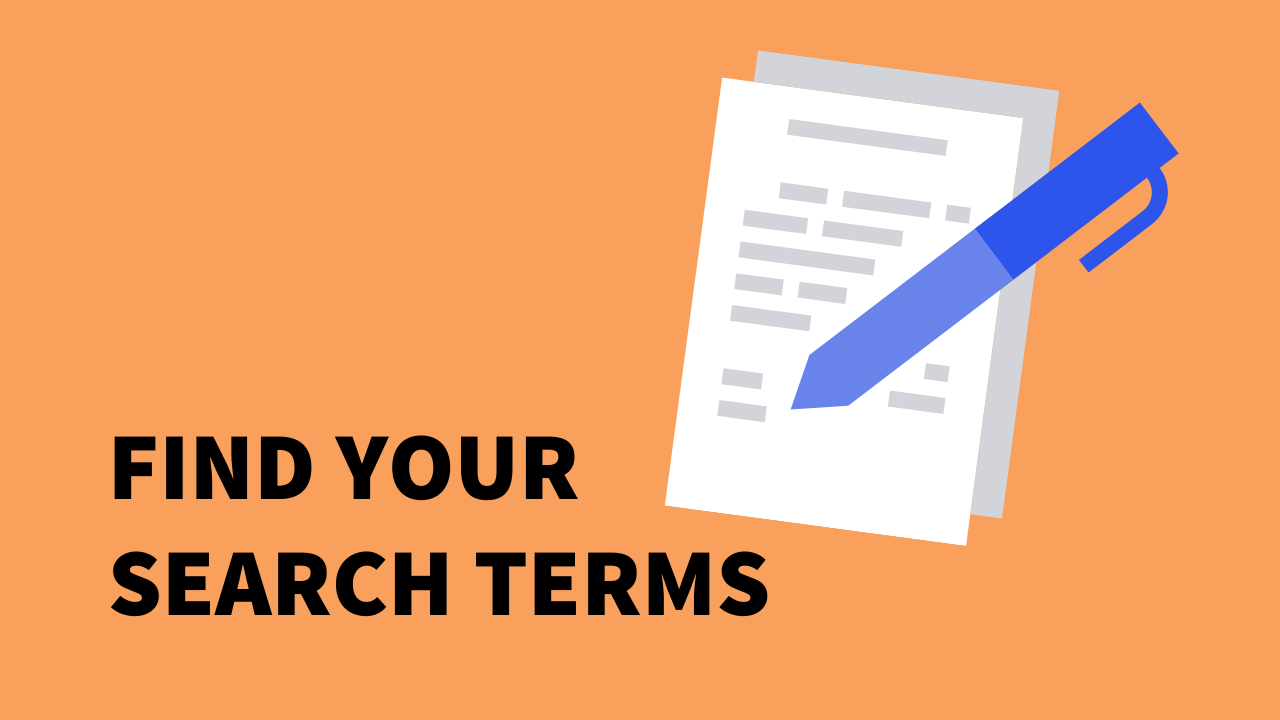
Try it! Find your search terms

Phrase searching

Where should I search?

Try it! Troubleshooting difficult searches
Advanced Searching

Find databases for your subject

Refining your results with punctuation

Citation Searching
Searching specific databases/platforms

Advanced Searching in Ovid Medline

Searching in EBSCO databases

Searching the IEEE Xplore Digital Library

Searching the JSTOR database

Searching in ScienceDirect

Searching in ProQuest databases

Searching the Scopus database

Searching the Web of Science database

Searching in Knovel

Using the AIHW website
Legal research skills

The Legal Research Process

Introduction to Legal Sources

Finding Case Law

Lexis+ CaseBase Citator

Try it! Test your Case Law knowledge
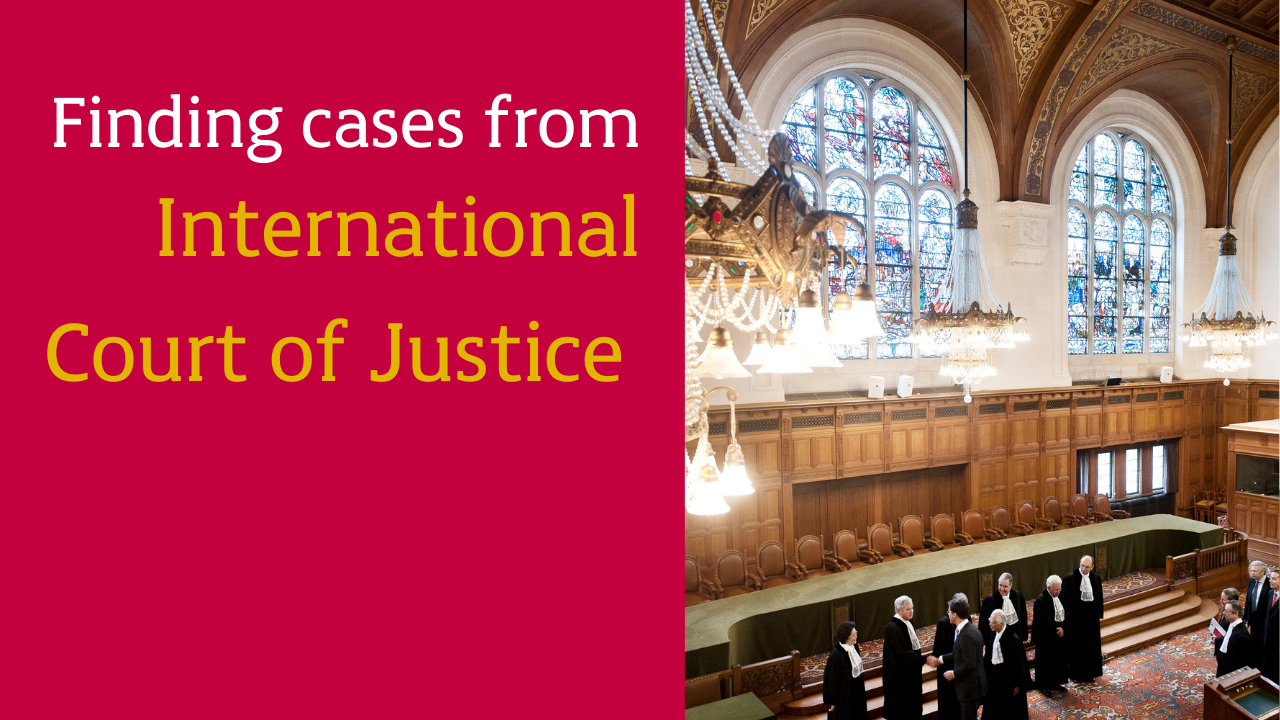
Finding cases from the International Court of Justice

Finding Legislation

LawNow and Legislation Citators

Try it! Test your Legislation knowledge

Finding Secondary Sources of Law: Journal Articles and Books

Advanced searching on Westlaw AU

Try it! Test your legal secondary sources knowledge

Finding Extrinsic Materials
CONTENT LICENCE
 Except for logos, Canva designs, AI generated images or where otherwise indicated, content in this guide is licensed under a Creative Commons Attribution-ShareAlike 4.0 International Licence.
Except for logos, Canva designs, AI generated images or where otherwise indicated, content in this guide is licensed under a Creative Commons Attribution-ShareAlike 4.0 International Licence.
