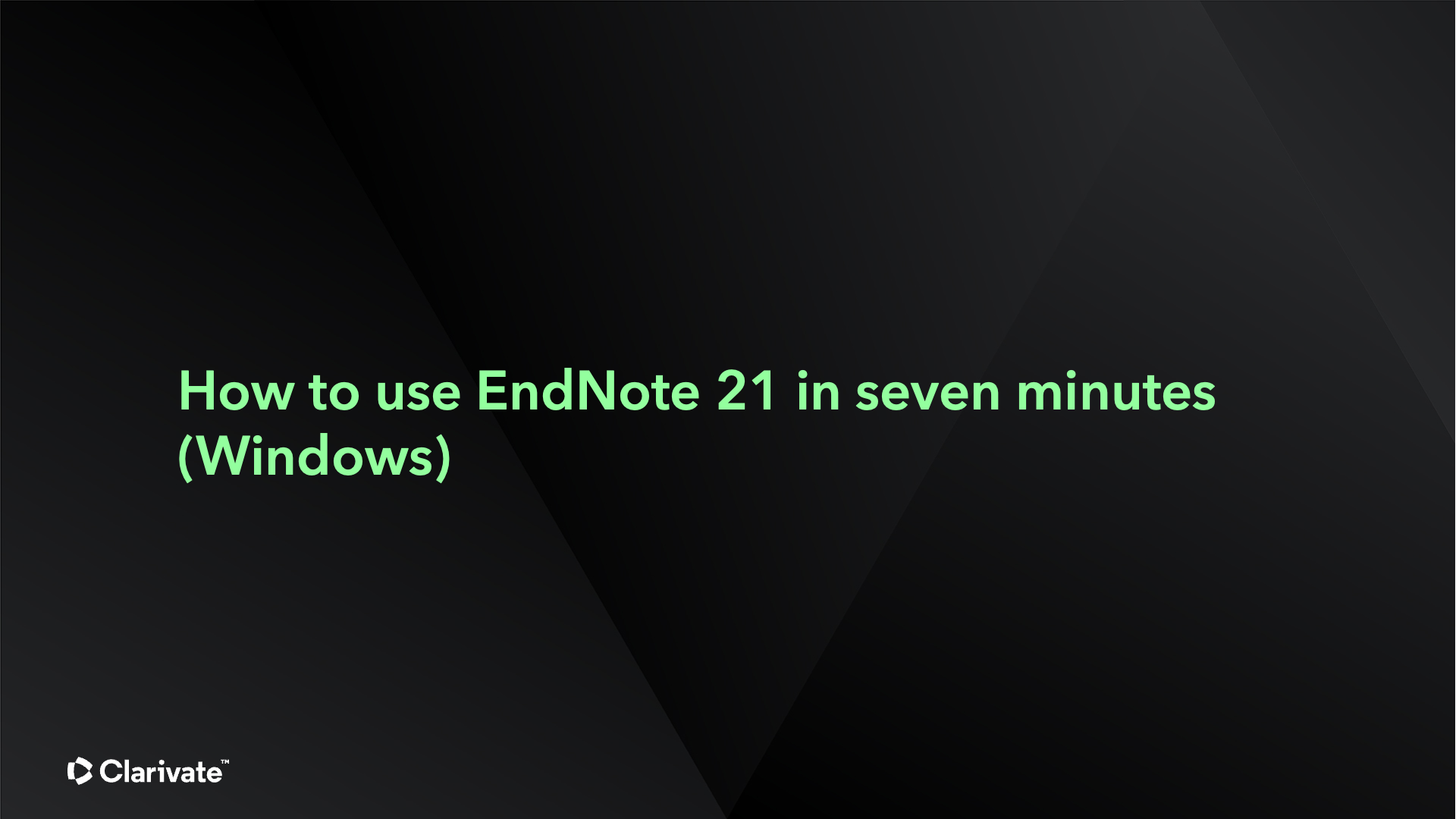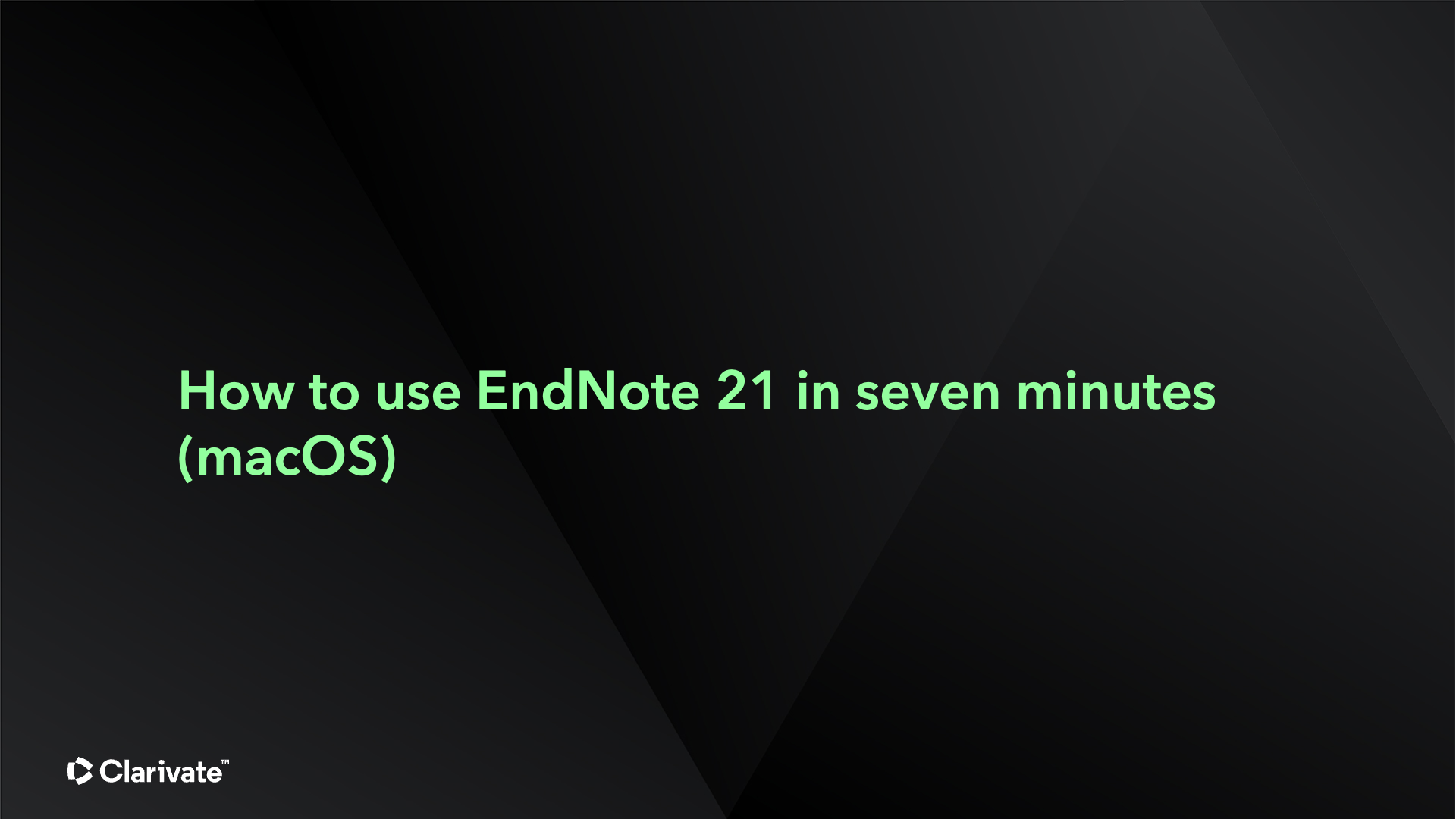EndNote referencing software: Introduction
Why use EndNote
EndNote is referencing software that enables you to create a library of references based on information resources you are using in your learning or research. It can be used with MS Word to automate the creation of your in-text citations and end-text reference list.
You can begin to personalise your EndNote Library by adding labels or organising your content into groups. You can also attach article PDFs to your references and use the annotation and note-taking tools within EndNote.
This guide will take you through the core ways in which EndNote can be used to support your study or research.
Note: EndNote is not a substitute for knowing how to construct the reference style you are required to use for your courses or publications. See our Referencing Guide to learn the basic principles.
Learn how to use EndNote
EndNote is produced by Clarivate, which has made available a host of online training materials to support your use of EndNote.
This guide will step you through some of the main ways in which you can use and benefit from using EndNote throughout your studies here at UWA.
We will link you through to training videos and FAQ’s provided by Clarivate to guide you through its core functionality.
For more advanced uses of EndNote and/or for troubleshooting we encourage you to search directly within the Clarivate help with your use of EndNote for their training resources and to search their Knowledge Base.
New Find Full Text Options
The University Library has recently upgraded its online identification system to OpenAthens. See this OpenAthens FAQ for further information.
EndNote users who currently use the Find Full Text function will need to make some slight changes to the preference settings within their EndNote Software. See: EndNote/ORGANISE and Manage for instructions.
Contact for support
Email your questions to our friendly library staff.
Students
HDR Students
UWA Staff
More contact options are available on the Library Contact us page.
Referencing guides
CONTENT LICENCE
 Except for logos, Canva designs or where otherwise indicated, content in this guide is licensed under a Creative Commons Attribution-ShareAlike 4.0 International Licence.
Except for logos, Canva designs or where otherwise indicated, content in this guide is licensed under a Creative Commons Attribution-ShareAlike 4.0 International Licence.