Case Law: Find a case by party name

Finding Cases by Party Names
If you don't have a case citation, then you will need to search for a case using one or both of the party names.
If you have a choice, always prefer to search by citation, as it is a unique identifier for the case, so you will only find one case if the citation is correct.
When you don't have the citation, or you want to track case history, then search for cases by party name/s. As with citation searching, use the various case Databases and their built in case citators: Lexis Advance (CaseBase) and Westlaw AU (KeyCite) for Australian cases. Use Westlaw UK or Thomson Reuters Westlaw for other jurisdictions.
Abbreviations in Party Names
Keep in mind when searching for criminal cases that the plaintiff is usually cited as "R" for Rex or Regina (Latin for King or Queen). Since 2004 in Western Australia the plaintiff is cited as "The State of Western Australia".
Other abbreviations may be used in a case citation.
- "Re" - in the matter of
- "ex parte" - representing someone who is involved in the case but is not a party
When looking for cases that contain these abbreviations always search by party name.
Let's have a look at the same example that was used for the citation search:
Wright v Gasweld P/L (1991) 22 NSWLR 317.
The easiest way, is to conduct a party name search using Wright v Gasweld pty ltd.
Type the party names in the search box, as indicated by the yellow arrow and then select the case you are after, by selecting the right one from the predictive text that appears in the search box as you typing, as indicated by the green arrow. You will then need to click the little magnifying glass.

When you click the little magnifying glass, you will then be taken to the case:
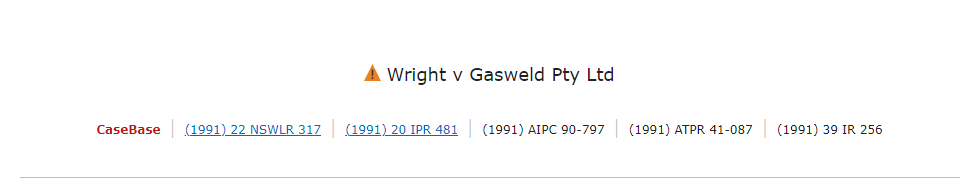
You can also conduct a party name search, using the Quick Find section located in the middle of the Lexis Advance homepage. Just type the case name in the Case name field and look out for any predictive text that appears. When the right case appears in the predictive text, click on it and then click the blue search icon:

Conducting a party name search is also very easy in the Westlaw AU Database. Please watch the following video below (by clicking on the image) to find out how to conduct party name searches in Westlaw AU.
(Please note: after you click on the image you will be taken to Westlaw AU's Training and Support page. To watch the video, click the white play button).
For more information, you can also check out Westlaw's Guide in relation to party name searches.
Find Australian cases
- Cardiff Index to Legal AbbreviationsSearch for abbreviations found in legal citations to find the full title of law reports and journals
- CaseBase (Lexis Advance)Australian case citator. As well as citations for cases, CaseBase provides information about how the case has been treated, and may provide details of where the case has been discussed in journal articles.
- KeyCite (Westlaw AU)Keycite includes FirstPoint, an Australian case citator that provides access to case references, citation, history and digest information, and Laws of Australia.
- KeyCite - Westlaw AUWatch this video for an overview of KeyCite
- Lexis AdvanceLexis Advance contains both Australian and US case law, as well as journals and sources of commentary.
- Westlaw AUWestlaw contains many of the authorised Australian law report series.
- Westlaw AUWatch this video for an overview of the new Westlaw AU database
- CCH iKnowConnectDecisions from many practice areas
- AustLIIUnreported judgments
- JADELatest decisions of Australian Courts and Tribunals
- Western Australian ReportsAuthorised law reports of the Supreme Court of Western Australia
- WAIRC DecisionsWestern Australian Industrial Relations Commission
CONTENT LICENCE
 Except for logos, Canva designs or where otherwise indicated, content in this guide is licensed under a Creative Commons Attribution-ShareAlike 4.0 International Licence.
Except for logos, Canva designs or where otherwise indicated, content in this guide is licensed under a Creative Commons Attribution-ShareAlike 4.0 International Licence.

